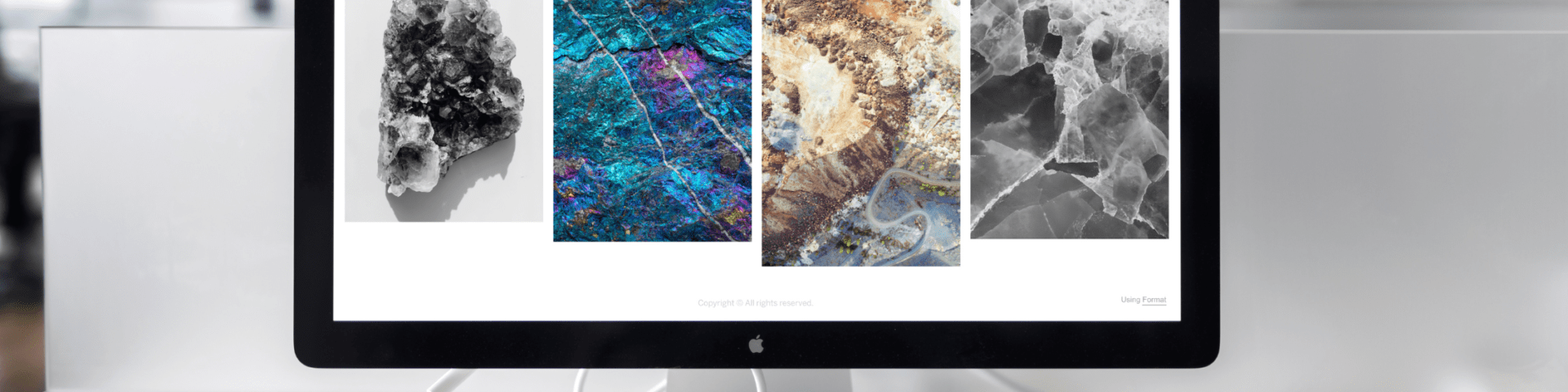As an Amazon Associate, I earn a commission on qualifying products at no additional cost to you.
If you want to make your website more appealing and easier to find, you’ve got to keep up with the ever-evolving landscape of digital marketing so you can both attract new users and keep returning ones. Let’s take a look at 20 ways to improve and drive more traffic to your website.

Drive More Traffic to Your Website
To drive more traffic to your website and increase your views, you’ll want to make sure it’s visually appealing, full of valuable content, and easy to use. Here are 20 easy ways you can drive more traffic to your website.
Everyone these days wants things to happen at the snap of their fingers. That means that no matter how amazing your content is if you don’t have a social sharing button right there that makes it easy for viewers to spread the word; they won’t. Don’t expect people to put in work if they don’t have to. There are plenty of free plugins available on WordPress that allow you to add social share buttons without any coding involved. Social Warfare and Kiwi are two of the top ones that come to mind.
Use Images to Boost Engagement

There are tons of sites out there that use nothing but text, which is fine, but people get bored easily these days. Images create more engagement and entice visitors to stick around. Don’t worry if you aren’t skilled in photography, or if you don’t own a professional camera, there are plenty of stock photo websites where you can find images for your site, both free and paid. Adding images is one of the quickest and easiest ways to improve your blog. Just make sure you’re using pictures that are appealing to the eyes and at least somewhat relevant to your content.
Find Your Target Market
Do you know who it is you’re looking to target with your writing? Who is it that you think will resonate with your content? Figure out what social media platforms your target market is using and create a free business page for your blog on them.
Use Alt Image Descriptions to Improve SEO
An alt description is what shows up in place of an image if for some reason the image is unable to load on whatever device a person is using to view the content. They’re also a great way to improve your website’s SEO. Make sure you’re filling out the alt image text on all of your photos, but you’ll need to accurately describe what can be seen in the photo, and hopefully fit in a keyword or two.
Post Content on a Regular Basis

Posting consistently is crucial for building up your audience and increasing traffic to your site. Google’s web crawlers tend to favor sites that post blogs at least once per week, but if you can post twice per week, that’s even better.
Link To Your Other Posts
Internal link building is one of the best ways to drive traffic to your site. When you see the opportunity to link to one of your other posts within the one you’re working on, use it! You should try to link to two or three of your other posts in each.
Use a Self-Hosted Site
If you’re planning to monetize your blog in any way, you’ll need a self-hosted site. This means that instead of using Wix or some other drag-and-drop editor, you’ll create a WordPress website and host it through external servers. There are plenty of great hosting companies that make installing WP very simple. Hostinger is the most affordable, and WP-Engine is best for beginners.
Use Pinterest
Pinterest is a crucial tool for your digital marketing repertoire in the 2020s. The platform acts like both a search engine and social media platform, driving traffic to your website via backlinks and eye-catching visuals.
Link Out to Authority Sites
While internal links are important for SEO, using external links is equally as crucial for determining your site’s ranking on search engines. Linking out to authority sites in your niche tells Google and the other search crawlers more about what your site is all about. In turn, you’ll receive more organic traffic.
Start an Email List
Growing a list of subscribers is an excellent way to keep track of the people who are visiting your site and are interested in what you have to offer. By getting them to sign up, you’re also making sure that even if your social media pages somehow go down, you’ve got that list of potential customers right there in front of you.
Research Competitors in Your Niche
Have you looked around Google to determine who your biggest online competitors are? Head to the search engine and start searching for the keywords you’re trying to rank for yourself. Look through the first few pages of the results. They’re your biggest competition. Now, click through each of the sites and make note of what they’re doing that you think you may be able to implement into your own site.
Use an SEO Plugin to Drive More Traffic
If you’re unfamiliar with SEO, there’s no need to panic. Plugins like Yoast or Rank Math will help you see just what needs to be done on every post to improve your SEO and drive more traffic to your website.
Include Social Links to Your Branded Pages
You should have at least one dedicated social media page for your business. Make sure to include links to your social pages directly from your site. Plugins like Social Warfare make it super easy to do. If you really want to drive more traffic to your website, you’ll need to use social media to promote your posts as well.
Use Grammarly to Keep Spelling and Grammar in Check
If you’re typing in Microsoft Word, you’ve got a built-in spellchecker, but if you’re typing directly into WordPress, you may miss errors in spelling and grammar. Installing the Grammarly extension is a great way to keep an eye on typing as you go, so you don’t accidentally publish anything that contains mistakes. After all, the last thing you want to do is create some amazing content and have it get noticed for all of the wrong reasons. Tightening up your spelling and grammar is one of the best ways to improve your website. Grammarly offers both a free and paid version, though the free version is sufficient for catching spelling errors.
Include (At Least) One Vertical Image for Pinterest Traffic
If you are unfamiliar with Pinterest, you may think it’s just a place where people go to share pictures of hairstyles and recipe ideas, but it’s so much more. Pinterest is one of the best social platforms to use for reaching women in the U.S. and a wonderful way to drive more traffic to your website. But not all images do well on Pinterest, so it’s important to include at least one vertical image to make it easy (and desirable) for others to share your posts on the platform. The image below is an example of what a pin should look like.
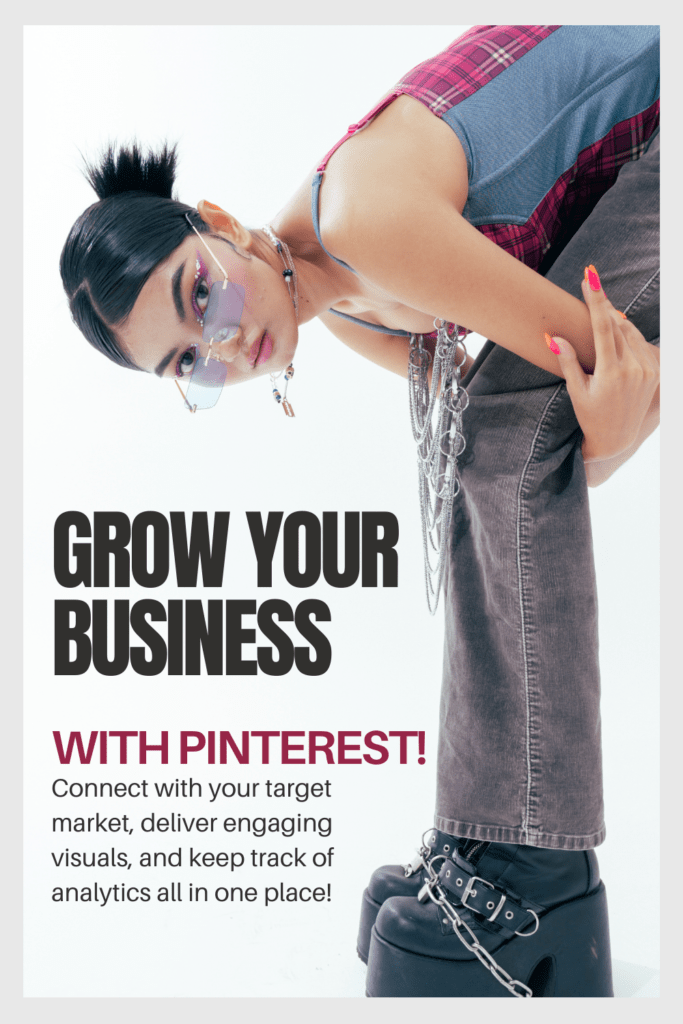
Speed Up Your Website With an Optimization Plugin
No one wants to sit around and wait for a slow site to load, so if your site isn’t loading in three seconds or less, you’ll need to speed it up. Plugins are the easiest way to figure out what’s slowing your site down and what you can do to fix it. WP-Optimize is a great (and free) one that does everything from cleaning your database to compressing your images.
Check on and Keep Content Updated Regularly
Make sure you’re keeping an eye on old content so that it doesn’t get outdated. For instance, if you’ve got a post that mentions a sale or something that is no longer valid, remove it. If you’ve written about a place that no longer exists, make sure to add something to the post to let readers know it’s not there anymore. You can do this by adding a short note at the end of the post, you don’t have to take it down.
Remove or Reroute Any Broken Links
On the same note as keeping your content updated, you’ll want to be sure all of your links (both internal and external) are working properly. Broken links are bad for usability, and they can also hurt your rank in search engines. You can go through your content, or you can use a plugin like Broken Link Checker to alert you if any links on your site go down. Rerouting is another user-friendly alternative and works for pages and images. There are a number of plugins that are available to help you out with that as well.
Create a Cohesive Brand Image
Using too many styles: colors, fonts, etc, can be confusing for your readers and can lead to forgettable content that gets lost in the void. Choose some type of uniform color and font scheme so that your content is recognizable when it’s seen in Google image results or on social media. This means using the same branding for your header images, your favicon, etc.
Use Google Analytics to Track Visitor Engagement
If you’re not already keeping track of your analytics through Google, make sure to sign up ASAP. Analytics makes it easy to understand where your visitors are coming from, what content they’re reading the most, who they are, etc. Use this information to formulate your content strategy and give your readers what they want.
Pin it for later!

Erika Sellmer is a digital content specialist with a passion for remote work and empathic design.